ATTACK SHARK X11 Wireless Lightweight Mouse Review

If you shop on Temu, you probably heard of the brand ATTACK SHARK. They have mechanical keyboards, mice, headsets, and peripheral accessories. ATTACK SHARK’s products are on the affordable end of peripherals when compared to name brands like Logitech, Razer, CORSAIR, and the like. ATTACK SHARK currently has 16 mouse models, quite a lot for a brand that I just heard of this year after browsing on Temu.
The ATTACK SHARK X11 is a lightweight wireless mouse and is one of the brand’s cheaper wireless mice currently at $32.62 (₱1,818.62) on the ATTACK SHARK webshop. ATTACK SHARK does have fancier mice like the R3 PRO magnesium alloy gaming mice at $99. So the brand offers various options, but I picked the X11 because it is very similar to the MSI CLUTCH GM41 wireless lightweight mouse which I have been using for the past year and a Temu discount that made the X11 just $11 to purchase. At this price, it was irresistible considering that the likes of the GM41 are around $39.
Is the X11, at a very affordable price, as good as its more expensive alternatives?
Closer Look


The X11 came in a simple box that thankfully survived the shipping since the Temu seller only wrapped it in bubble wrap. The X11 mouse came along with a USB-C cable, charging dock, and manual.


The X11 has a very standard ergonomic shape, you’d probably find this particular shape and design to be very common nowadays. The X11 is a lightweight mouse weighing only 63 grams, 10 grams lighter than my current wireless mouse – the MSI CLUTCH GM41 WIRELESS. The GM41 is my point of comparison for this review. The small RGB LED on top of the shell is the only customizable RGB element of the mouse which is very tiny. It has a matte finish which does not create fingerprints.


The underside of the X11 mouse has a couple of things – the mode and DPI buttons and the wireless mode switch. The Mode switch changes the wireless mode while the DPI switch changes DPI settings based on the pre-configured values on the software which you can see below. The USB receiver is also tucked inside a door on the underside as well. The mouse feet are protected with a plastic film that you need to peel off before use.


The X11 dock works as the charging dock and the wireless receiver where you can plug the USB receiver on a port located in the front. The charging dock sports RGB lighting. However, the RGB lighting on the dock only uses one effect and does not follow the RGB customization you can do with the app.
Software
The ATTACK SHARK X11 has surprisingly functional and user-friendly software. The software offers a few customizations including button remapping, RGB lighting customization, creating and selecting profiles, and others. The software also provides essential information about the mouse such as battery life and current DPI settings.

The software is easy to use wherein every function you want to customize is available upfront – there’s no submenu you need to go through to find all the functions and customizable features of the mouse.


Changing the button functions is easy in the “button settings” section, where a dropdown list of function options is available. The DPI settings are on the right side of the interface, where a scroll bar allows you to increase or decrease DPI. DPI can be changed using the software or via the DPI switch located on the underside of the mouse.
Experience
The X11 has an ergonomic design, and its shape is quite similar to most lightweight mice available today so the feel is familiar if you’ve used something similar including those with a perforated design. The X11 is the lightest wireless gaming mouse I’ve used so far and it was easy to get accustomed to having a similar shape to the previous mouse I was using – the CLUTCH GM41.
The software is surprisingly very user-friendly, it was easy to find the stuff I wanted to tweak and it opens up quickly and appears to use very minimal system resources – only 4.3MB of memory. For comparison, the search bar located on the Windows 11 taskbar uses 14.1MB of memory running in the background.
Conclusion
The ATTACK SHARK X11 offers incredible value for its price – plus the Temu first-time user discount makes it even more affordable. Its shape and feel is very likeable – even first-time users wouldn’t have a hard time getting used to the mouse. It is very lightweight at 63 grams which could be an issue for some that prefer something that has weight on it. Let me summarize my experience and thoughts about this mouse below.
Comfort and Feel
The X11 uses a common shape, similar to a lot of lightweight mice you can find today. The two buttons on the left side are easy to use with the thumb. The construction of the mouse is good – no squeaking plasticky noises from loose or uneven parts.
Software
ATTACK SHARK’s software is very impressive – responsive and easy to use. I’m very surprised at how good it is in terms of learning your way around the software and how little system resources it uses. It offers more customizations compared to most gaming mice from name brands. For example, the CLUTCH GM41’s software is the MSI Center wherein aside from the functions and customizations for the mouse, it also comes with other stuff you don’t really need plus it runs heavier in the background because of that. The same goes for peripherals from the likes of Logitech, CORSAIR and others wherein their proprietary software is a unified version that supports other components as well. For ATTACK SHARK, they appear to have separate software for their mice and keyboards.
The ATTACK SHARK X11 wireless gaming mouse has an SRP of $32.62 (approximately ₱1,818.62) and is currently on sale for $27.96 at the ATTACK SHARK webshop. It is cheaper in Temu and if you can avail of the first-time buyer discount, you can get it even cheaper! It’s just hard to beat this value at this price point. It’s a good mouse for gaming and work, even better for travel with its very lightweight design.