SilverStone FS301 Hot-Swappable Drive Bay Review

Today, the 5.25″ ODD bay on desktop cases is rarely used now that users prefer using USB flash drives which ditch the use of DVD and Blu-Ray ODDs. In fact, most gaming-oriented desktop cases available in the market today are devoid of the 5.25″ ODD bay. But if you are a content creator or any professional that deals with a vast amount of data on their computer, you might want a case that has one for devices like the SilverStone FS301 hot-swappable drive bay for 3.5″ SASTA HDDs. The SilverStone FS301 fits on a single 5.25″ ODD bay and can house a single 3.5″ SATA HDD. If you are the type of user that still uses HDD backups or simply just want your HDD to be very accessible, this might be the best solution for you.
SilverStone FS301 Features
- Adjustable HDD activity status and reserved 2 pin 40mm cooling fan slot
- Trayless & screwless design
- Aluminum body with triangle metal key locks design to secure your data
- Fits one 3.5″ SAS 12 Gbit/s / SATA 6 Gbit/s hard drives in one 5.25″ half-height device bay & fully supports hot-swap function
Learn more about the FS301 at the SilverStone Technology website.
Unboxing and Closer Look
The SilverStone FS301 comes in a simple box with a photo of the product in front and specifications and other information at the back.
The FS301 is sealed with plastic and comes with a pack of screws and two keys for the locking mechanism.
The aluminum body gives the FS301 a very solid structure and will protect any drive that will be installed inside. Some product information can be found on a sticker placed on the rear which won’t be seen once installed on a case.
The front of the FS301 has an opening with a keyhole that provides the locking function. At the back are the SATA and SATA power ports and a switch to activate HDD activity status LED in the front.
Installation
Watch our short installation guide below.
Enabling Hot-Swap Function
The SilverStone FS301 doesn’t come with drivers or require software to use the hot-swap function. Users need to enable hot-swap function via the computer’s BIOS. In our case with an ASRock motherboard, the hot-swap function is found in the Advanced setting of the BIOS page and called “Hot Plug”. This function is disabled by default. Once enabled, you can disconnect HDDs just like a flash drive via the “Safely Remove Hardware and Eject Media” icon on the taskbar. Experience may vary per motherboard model but as for our setup, the hot-swap function worked flawlessly.
Should You Get One?
The 5.25″ ODD bay is quite unimportant nowadays, a feature that’s missing in most gaming cases available in the market today. However, if you are using an older chassis with 5.25″ ODD bays, you might be interested in getting the SilverStone FS301. If you work on a lot of data and swap hard drives often, the SilverStone FS301 with its hot-swapping function will make it easy for you. It has a very straightforward function and installation and it makes your HDD very accessible compared to having the HDD installed inside the internal HDD bay.
The SilverStone FS301 appeals more to content creators than gamers. It doesn’t really add a pleasing look to a gaming chassis with its industrial look. It gives an oldies vibe to your computer – a product that is purely for function over style.

Buy the SilverStone FS301 from Amazon