Epomaker Sea Salt Silent Switches x Ducky One 3 Matcha Keyboard Review

A mechanical keyboard is the best keyboard of choice when it comes to gaming, work, and productivity. Today, the variety of mechanical keyboards and switches offer different experiences which cater for the unique needs of every user. If you are looking for silence, the Epomaker Sea Salt Silent switches could be the one you are looking for. The Sea Salt Silent switches retails for $16.99 per pack which contains 35 switches. It uses a 5-pin layout which is compatible with MX structure keycaps.
Features
- POM Stem with PC & Nylon Housing
- 5-Pin, Compatible with MX Structure Keycaps
- Built-in LED Slot & Durable Lifespan
- Heavy Operating Force with Linear Feature
- Suitable for customised keyboards
Packaging

The Epomaker Sea Salt Silent switches come in a compact colored box. It looks pretty fancy.

Information about the switch can be found printed on the back of the packaging.

The 35 switches are placed on a plastic tray and covered by a clear plastic cover to ensure the switches are protected from dirt.
Closer Look

The stem is compatible with MX structure keycaps thus giving users a wide range of options for keycaps.

Learn more about the Epomaker Sea Salt Silent Switches at the Epomaker website.
Installation
Replacing hot-swappable switches in a mechanical keyboard requires a few tools. The Epomaker Sea Salt Silent switches do not include the tools you need to remove and install the switches on your mechanical keyboard. For this, you need a keycap remover and a switch remover. Thankfully, the Ducky One 3 keyboard comes with these tools in its accessory pack. We will use these to replace the switches on the keyboard.

Remove the keycap and switch on the keyboard and simply install the Sea Salt Silent switches in place.

The Epomaker Sea Salt Silent switch is compatible with RGB and non-RGB hot-swappable switch keyboard models. Installing the switch on the socket is simple but tricky – tricky in the sense that you do need to be careful in plugging it in.

Installing the switches needs proper alignment of the prongs and the tiny sockets on the keyboard. If the prongs are not plugged into the socket correctly, it can damage the prong as seen in the image above. Out of the 35 switches, I damage three switches.

Fixing the bent prong is possible. I straightened the bent prong with a pair of pliers. I was able to fix all three switches that got their prongs bent and was able to use all 35 switches included in the kit. Nevertheless, it would be a good idea to order a few extras for your keyboard in case of damage during installation.
Acoustics
The video below is a short comparison between the Sea Salt Silent switch and the CHERRY MX Red switch.
Testing and Experience
I had these switches on the keyboard for more than two months now upon writing this review and I learned to love and hate these for a couple of reasons which I will put into detail below.
Noise Reduction: 8/10
The Sea Salt Silent switch is certainly quieter than the CHERRY MX Red switches that my Ducky One 3 keyboard had by default. However, it is not totally silent. Some of the bigger keys like the space bar remain noisy regardless of replacing the switch with the Sea Salt Silent. It appears that it requires more than just the switch to make it totally silent. The Ducky One 3’s acoustics might be improved by doing more customizations such as adding dampening o-rings and others. Nevertheless, the Sea Salt Silent switch is effective enough to create a quieter workspace.
Accuracy: 7/10
In two months of using the switches on the Ducky One 3 keyboard, there is a noticeable function problem with some of the switches. Some switches do not register keypresses as accurately as others. Some of the keys seem to require more force than others. This results in frequent typos which can be very annoying when you are using the keyboard primarily for writing. I had to remove the problem switches and use the default CHERRY MX Red switches on those keys.
In summary, if you are desperate to reduce the noise when using your keyboard, the Epomaker Sea Salt Silent switch might be the one you need. You just need to order extras in case of damage during installation and odd switches that appear to not function properly and go from okay to bad after some time. I am yet to experience CHERRY’s silent switches so I cannot compare this with another variant of silent switch. The CHERY MX Silent Black switch costs $13.99 for just 10 switches. At $16.99 for 35 switches, the Sea Salt Silent offers incredible value, just keep in mind the need to order extras.

Pricing
The Epomaker Sea Salt Silent Switch is sold in a 35-switch kit on the Epomaker webshop for $16.99
Learn more about me and my rating here.