SilverStone PF240-ARGB Liquid CPU Cooler Review

Introduction
All-in-one liquid CPU coolers are among the popular and commonly used cooling solution for high-performance PCs today. A good maintenance-free all-in-one liquid cooler can provide efficient cooling for years. Liquid CPU coolers do have their own advantages over big dual-tower CPU air coolers. The SilverStone Permafrost Series is SilverStone’s latest liquid coolers featuring addressable RGB lighting. The Permafrost Series are all-in-one liquid CPU coolers that are maintenance-free. There are available in three models varying in radiator size – the PF120-ARGB, PF240-ARGB, and PF360-ARGB. We will be taking a look at the modest cooler of the bunch with its 240mm radiator. The SilverStone PF240-ARGB is ideal for most gaming setups that can fit most mid-tower cases with support for 240mm radiators.
About SilverStone
Founded in 2003, SilverStone is an established leader in its field, with an elite team of engineers; we started our quest of providing products that create inspirations. We have since expanded the lines of products as well as types of products we produce, giving our customers a wide selection of choices.
With distribution centers in different areas of the globe, SilverStone products can be seen all over the world, not just for computer users but also for home entertainment use. Providing leisure with integration of advanced technologies that is functional and making them enjoyable to use.
Here at SilverStone Technology, we continue to pride ourselves in providing the highest level of standards in designing and manufacturing computer enclosures, power supplies, and accessories. Our pursuit for the first class aesthetic appeal is relentless; our teams of devoted engineers are constantly searching for the best technologies that suit end-users with different needs and will make our products as technologically sound as they are beautiful.
Packaging and Bundling
The SilverStone PF240-ARGB comes in a typical boxed packaging with all the components inside protected by a plastic wrap. It is the typical packaging you can also see in most all-in-one liquid CPU coolers. Aside from the cooler and its components, the only thing in paper included with the cooler is a warranty card.

SilverStone PF240-ARGB Cooler 
Radiator 
120mm ARGB Fans 
Water Block
The SilverStone PF240-ARGB features 400mm sleeved tubings and a slim 28mm thick 240mm aluminum radiator. The bundled 120mm cooling fans have addressable RGB LEDs on its fan blade core which does give uniform 360-degree illumination. The SilverStone PF240-ARGB’s water block doesn’t come with a pre-applied thermal compound, unlike other AIOs. However, SilverStone does include a tube of thermal paste for the user to use. Before applying the thermal compound just remember to peel off the protective plastic covering the water block.

Mounting Accessories 
ARGB Cables and Controller
The SilverStone PF240-ARGB comes with mounting accessories for both Intel and AMD platforms. The Intel mounting bracket is already installed on the water block out-of-the-box. The cooler uses a universal backplate for AMD and Intel motherboards but the cooler does use the stock AMD mounting mechanism on the motherboard, see the installation guide below.
The cooler comes with its own small ARGB controller which is powered by SATA power. It also comes with an ARGB splitter cable that allows you to daisy chain the cooler’s ARGB components to either the included ARGB controller or to the motherboard. Fortunately, my motherboard can support addressable RGB lighting so I will not be using the included ARGB controller.
Installation
SilverStone intentionally left out a manual or guide in paper to be included with the cooler. While SilverStone did not explain why they did not print manuals, it is likely for conservation efforts. While all-in-one coolers tend to have similar mounting mechanisms, it is still best to refer to the product’s manual. The manual can be downloaded at the SilverStone website. Also, SilverStone made an installation video ready for builders to use as a guide.
Overall, the installation was easy and straight-forward. I was able to install the cooler with the motherboard already installed on the chassis. This can be done if the CPU cooler cutout hole was large enough to fit the backplate. Fortunately for me, the cooler requires the stock AM4 mounting mechanism to install the cooler on an AMD-based platform. You only need to swap the mounting bracket on the water block with the AMD bracket. The AMD bracket will only require two of the four screws as well. See the photo below for reference.

Testing Setup and Temperatures
I had the SilverStone PF240-ARGB on my system for a little over two weeks to ensure that if there is any quality issue with the cooler, it should arise by this time. See my testing setup below:
- CPU: AMD Ryzen 7 1800X
- CPU Cooler: SilverStone PF240-ARGB
- Motherboard: ASRock X470 Taichi Ultimate
- Memory: Kingston HyperX Predator DDR4-2666MHz 32GB (4x8GB) Kit
- Graphics: ASUS Dual Radeon RX 580 4GB
- Power Supply: SilverStone ST45SF-G (450W, 80PLUS Gold, SFX)
- Chassis: SilverStone PS15
- Additional Cooling: 2x Noctua NF-F12 industrialPPC 2000RPM PWM
- OS: Windows 10 64-Bit
I have chosen a typical desktop chassis setup to simulate a typical gaming PC setup. The SilverStone PF240-ARGB Cooler’s radiator and ARGB fans were installed behind the front mesh panel. In this configuration, the fans can blow fresh and cool air through the radiator and to the rest of the components inside. I have recorded temperatures of the CPU based on four different activities namely in idle, browsing, gaming, and at full loads. See the results below.


Each activity was tested in a period of 30 minutes except for the full load test which I ran for only 10 minutes. Room temperature was around 30°C, the typical room temperature here in the tropical region of Asia. I could say this is far from a ‘best-case’ scenario for anybody testing a CPU cooler given the higher room temperature. Still, this should be a good testing scenario for any component that aims to dissipate heat like CPU coolers.
Results
Browsing was done using Google Chrome with more than 10 tabs opened with YouTube playing a video. Temperatures spiked to 45°C when opening new tabs and opening heavy websites. For gaming, I played Apex Legends at default settings for more than 30 minutes. The SilverStone PF240-ARGB was efficient in cooling the processor while gaming peaking at 58°C. To simulate a full CPU load scenario, I had to use Prime95 which is a popular CPU stress-testing tool. I have the Ryzen 7 1800X running at the stock settings. At the 4-minute mark, the CPU reached a peak temperature of 75°C which doesn’t seem to go higher as tested within the 10-minute stress test. There are only a few applications that put the CPU at 100% load such as video rendering and 3D modeling.
As for acoustics, the majority of the noise coming from the cooler comes from the two 120mm cooling fans. At full speeds, fans generated an average of 37 dBA at 10 inches away from the front mesh panel. If you use a case with a solid front panel or tempered glass panel, the noise should be lower. Hence, the noise coming from my ASUS Dual Radeon RX 580 was louder when the fans are spinning at full speed during gaming.
Aesthetics

RGB Lighting on Water Block 
RGB illumination in the dark 
RGB lighting 
RGB lighting sychronization with motherboard’s RGB lighting zones (Rear I/O Cover, PCH heatsink, and Audio zones)
One of the highlight features of the SilverStone PF240-ARGB is the addressable RGB lighting on the water block module and the included cooling fans. SilverStone did not include the ASRock Polychrome RGB Sync as one of the supported RGB sync technologies. However, the lighting of the cooler synchronized perfectly using the ASRock Polychrome Sync application. The RGB illumination on the fans spread uniformly on the fan blades with the ARGB LEDs located on the core of the fan. The RGB-lit SilverStone logo on the water block produces vivid RGB lighting that looks great on tempered glass cases.
Conclusion
The SilverStone PF240-ARGB all-in-one liquid CPU cooler delivered efficient cooling with good acoustics and aesthetics. For PC builders that enjoy synchronized RGB lighting for enhanced gaming ambiance, the PF240-ARGB’s ARGB-lit water block and cooling fans will make your gaming PC illuminate uniform and vivid lighting with easy synchronization. Let me break down my experience with the cooler below.
Performance (Good)
The SilverStone PF240-ARGB, being an all-in-one liquid CPU cooler, delivers superb cooling performance for multi-core processors like the Ryzen 7 1800X. The cooler should efficiently cool any gaming setup today whether you use an Intel or AMD-powered desktop PC.
Acoustics (Good)
The cooling fans are quite silent even behind a mesh panel. The fans also support PWM function giving users have the ability to control the fan’s performance and acoustics.
Aesthetics (Great)
The SilverStone PF240-ARGB’s RGB lighting delivers great gaming aesthetics with its uniform illumination on the fans and vivid lighting on the SilverStone logo-lit water block. RGB synchronization with supported motherboard sync technologies works very well and without issues.
Value (Great)
The SilverStone PF240-ARGB liquid CPU cooler is priced around US$99, an affordable all-in-one liquid with great RGB lighting for the 240mm AIO class. It is significantly cheaper compared to similar offerings from CORSAIR, Cooler Master and even DEEPCOOL.
Overall, I think the SilverStone PF240-ARGB cooler is a great AIO liquid cooler of choice for any gaming PC with its good performance, good acoustics, great aesthetics, and unbeatable value. SilverStone covers the cooler with a 2-year standard warranty, an impressive 5-year warranty on selected regions such as Korea.

Where to Buy
United States:
Newegg
Amazon
United Kingdom:
Overclockers UK
Scan Computers
Australia:
PC Case Gear
Scorptec Computers
Japan:
Amazon