SilverStone Seta A1 Chassis Review

SilverStone Technology has given us one of their enthusiast gaming chassis to review – the SilverStone Seta A1. The chassis is offered in three different colors – Titanium on Black, Silver on Black, and Rose Gold on White. The Seta A1 is a stylish mid-tower chassis with discreet addressable RGB lighting and massive airflow. The SilverStone Seta A1 comes with two pre-installed 200mm fans in the front and one 120mm fan in the rear. This offers efficient cooling out-of-the-box and may not require additional fans.
The SilverStone Seta A1 is marketed as a mid-tier gaming chassis that can support high-end components. The case’s RGB lighting components offer a stylish look that will fit any gaming setup. This chassis is a good example that moving up the price bracket offer features and improvements you may not have in entry-level cases. Read on to know more about these features and see if the Seta A1 is the best gaming chassis for your build.
SilverStone Seta A1 Features
- Brilliantly styled with a combination of an aluminum front bezel and tempered glass side panel
- Beautiful embedded addressable RGB lighting with controller included
- Support up to two 200mm front fans
- Front I/O includes USB 3.1 Gen 2 Type-C port and standard single 3.5 mm audio jack
- Extra expansion slot supports mounting graphics card vertically

Specifications

Learn more about the SilverStone Seta A1 chassis at the SilverStone website. Also, the case’s manual can also be downloaded at SilverStone.
Unboxing
The SilverStone Seta A1 comes in a nicer colored box featuring an image of the chassis with its eye-catching ARGB lighting upfront.
Moving on, the Seta A1 is protected by foam padding and plastic bag. A warning label is placed on the front panel. Excessive force in prying the front panel may not only lead to injury but could also damage the cables of the ARGB strips. If you do not plan to replace the two pre-installed 200mm fan, it is best not to remove the front panel.
Closer Look: Exterior
The Seta A1 is offered in three different models, SilverStone sent us the Silver on Black model which has good contrasting colors giving it a unique appeal, unlike all-black cases. In addition, SilverStone also offers the Seta A1 in a chic Rose Gold on White color variant which appeals to the ladies and complements pink-colored peripherals which are becoming a trend today.
Looking at the chassis, the Seta A1’s brush aluminum front panel sports a diagonal cut on its top and bottom. This will help in delivering a classy RGB illumination which I will discuss later. Installed behind the aluminum panel are two RGB strips located on the top and bottom sections. Moving to the rear of the chassis, the Seta A1 has 9 expansion slots with 2 vertical expansion slots for vertical graphics card mounting. Builders will have to purchase a separate PCIe riser cable, like the SilverStone RC03, to use the vertical mounting option. All the expansion slots use a mesh slot cover.
The Seta A1’s tempered glass side panel uses a combination of a SECC steel bezel and tempered glass which results in a sturdier well-protected tempered glass side panel design. While it is heavier than plain tempered glass panels, I find this type of side panel design better. The side panel is secured by two thumbscrews on the rear steel bezel. Most tempered glass side panels are secured by four thumbscrews in four corners of the tempered glass which is vulnerable to breakage. SilverStone’s side panel design does not subject the tempered glass with pressure points.
Moving forward, the SilverStone Seta A1’s top panel has a removable magnetic fan filter. The front I/O packs a LED-lit power button, a multi-function button, a 3.5mm combo audio port, two USB 3.0 Type-A ports, and a high-speed USB 3.2 Gen2 Type-C port. The multi-function button can be used as the reset button or the RGB button to be connected to the RGB controller. For this review, I connected the provided ARGB controller to this button for RGB control. The front panel also has a filter for the 200mm fans.
The bottom also has a removable fan filter that can be installed in two ways. It can either be pulled from the rear or from the front. I prefer pulling it out from the front so I can easily remove and clean the bottom fan filter without moving the chassis around. Also, a plus with the Seta A1 are the rubber feet which gives it a firm grip on your desktop.
Closer Look: Interior
Let’s take a closer look at the interior layout of the Seta A1 chassis below.
The Seta A1 comes with two pre-installed 200mm cooling fans behind the front panel. The case interior is free of any obstruction allowing the 200mm fans to deliver direct cooling to the installed components. The meshed power supply shroud offers builders a place to hide cables and allow airflow from the bottom to rise to the top.
The Seta A1 uses two modular drive bays at the base, both of which support 3.5-inch HDDs or 2.5-inch drives. Builders can move the bays 20mm further to the front to give more space to larger PSUs and its cables. Ultimately, the bottom drive bays can be removed for better airflow and space for cable management.
Next, the case’s two 2.5-inch bays for SSDs are located behind the motherboard tray by default. These can be relocated on top of the power supply shroud which is visible. There are cutouts on the shroud to accommodate the SATA cables and SATA power cables. Hence, these can be removed to give more space for rear cable management.
The SilverStone Seta A1 has approximately 20mm of space for cable management which can be challenging but manageable. The case comes with a better USB 3.0 cable as shown in the image above. In the right image, the cable on top is the USB 3.0 cable on the entry-level SilverStone Fara B1 chassis while the slim cable below is from the Seta A1. For system builders, thick USB 3.0 cables can be very challenging to route, particularly with motherboards that have 90° USB 3.0 headers. The Seta A1 uses a more flexible USB 3.0 cable which is significantly easier to bend and route in tight spaces.
The Seta A1 chassis comes with a pack of screws, a warranty card, a couple of cable ties, and the same ARGB controller found on the SilverStone Air Blazer 120i Lite. The ARGB controller supports up to four ARGB devices and can be synchronized with the motherboard. The two front ARGB strips of the chassis use one common header so builders have three vacant headers available.
Build and Installation
For this review, I will be using the following components listed below.
- CPU: AMD Ryzen 7 1800X
- Motherboard: ASRock X470 Taichi Ultimate
- Memory: Kingston HyperX Predator DDR4-2666MHz 32GB (4x8GB) Kit
- Storage: 1x Kingston A400 480GB SSD, 1x Seagate Skyhawk 2TB HDD
- GPU: ASUS Radeon RX 580 Dual 4G
- CPU Cooler: SilverStone PF240-ARGB AIO Cooler
- PSU: SilverStone ET700-MG
- Accessories Added: Noctua NA-FC1 Fan Controller
Assembling a PC on a chassis depends on various things and the sequence may vary per chassis. We will be using a fully modular SilverStone ET700-MG 80PLUS Gold-rated power supply for this review. PC building difficulty may increase when using a non-modular PSU.
The modular drive bays are simple to use. They are also removable if you prefer more airflow and space for cable management.
I decided to remove one of the drive bays for cable management as well as better airflow for the drives. Also, I really appreciate the flexible USB 3.0 cable that was easier connect to the motherboard’s 90° header.
The bottom shroud has several cutouts that are perfectly located to give the shortest route to the motherboard headers. There’s also a cutout for routing the power cables to the graphics card. Surprisingly, the shroud has mounting holes for up to two 120mm fans. This isn’t listed on the specifications as it may not be intended for such purpose. Nevertheless, builders can install fans if they prefer.
Cable management will require a bit more cable ties than what is provided with the chassis. The ARGB controller is magnetic making it easy to install anywhere. With that said, making a neat and clean build on the visible side is easily achievable.
The solid right-side panel has a unique locking mechanism that I find easier to install. The panel only latches to the front and secured with two thumbscrews at the rear. With the installation completes, we can finally remove the protective plastic on the tempered glass.
Aesthetics
To appreciate the addressable RGB lighting on the SilverStone Seta A1 chassis, we will tone down the lighting on the following images.
The RGB lighting on the Seta A1 is subtle and classy. The bottom ARGB strips illuminate lighting on the surface of the table which I find very pleasing. The RGB illumination on the top also gives a soft curved glow.
What I really like about the Seta A1’s RGB lighting is that it’s not glaring. The RGB lighting illuminates upward and downward, it doesn’t beam straight to your eyes which is common with mesh cases with RGB fans in the front.
Conclusion
Let me sum up my building experience and thoughts about the features of the chassis in this section. SilverStone’s Seta A1 is an appealing gaming chassis for its price point of US$130 which I find of good value. Let me discuss some critical aspects of the chassis that would explain my conclusion.
Cooling (Good)
The Seta A1 comes with three pre-installed cooling fans in which two of them are massive 200mm fans. The chassis offers exceptional cooling out-of-the-box. Plus, if you buy an AIO liquid cooler, it comes bundled with fans that can be mounted on top. Unless you prefer RGB-lit fans, you may not need to acquire additional fans for your build.
Aesthetics (Very Good)
Aesthetics, as always, is a personal preference. The Seta A1 has a classy and subtle way of delivering RGB illumination on the chassis. The bottom RGB glow is unique and satisfying which I don’t mind leaving it on. Most cases with RGB-lit fans in front mesh panels can be offensive to the eyes. The Seta A1 doesn’t have any of that. Furthermore, the ARGB lighting can be customized or dimmed down using the motherboard’s RGB sync and controller application. The included ARGB controller is a huge plus which offers several lighting effects.
Acoustics (Good)
The Seta A1’s 200mm fans run at a maximum of 800 RPM which is slow compared to more 120mm fans. This makes the fan natively silent. The aluminum panel also blocks direct noise coming from the fans.
Filtering (Good)
The Seta A1 does come with adequate fan filters. The top and bottom fan filters are also very accessible for easy cleaning and maintenance. The front filter requires the user to remove the entire front panel to access it which is simple and straightforward.
Cable Management (Average)
The Seta A1’s 20mm space for rear cable management is quite tight but manageable. Perhaps making it 25mm might give this chassis a good rating on this matter. The smart cutouts on the power supply shroud are things I appreciate about this case along with the all-black and flexible USB 3.0 and USB 3.2 cables of the chassis for the front panel USB ports.

In conclusion, the SilverStone Seta A1 is a very appealing gaming chassis for its price point of US$130. It offers good cooling out-of-the-box and classy RGB lighting that will fit any game room. The Seta A1 comes with thicker SECC steel panels* giving it a sturdier structure compared to cheaper cases. The Seta A1 is just a few bucks more than entry-level cases but comes with great value features like better cables, vertical graphics card mounting support, and comes bundled with three pre-installed fans and ARGB controller. The addition of a USB 3.2 Gen2 Type-C port also makes it futureproof and enables the chassis to support swift and advanced Type-C devices. It may be lacking some key features flagship case models have like rubber grommets and custom liquid cooling support, the Seta A1 still offers great value for your money with its impressive set of features.
*correction, its steel not aluminum. Aluminum component is the front panel plate only

The SilverStone Seta A1 Chassis is now available at major retailers worldwide. Due to the global pandemic, availability in certain regions is limited to a few stores. See the store links below.
United States
Amazon
United Kingdom
Scan Computers / Overclockers UK
Germany
Amazon.de
Australia
PC Case Gear / Scorptec Computers
Mainland China
JD.com















































2 Responses
[…] SilverStone SETA Q1 silent case has a similar interior layout to the SilverStone SETA A1 chassis with the exception of the noise dampening elements. The chassis supports up to SSI-EEB, […]
[…] it won’t shatter easily when you accidentally drop the panel or hit the edge of the glass. The SilverStone SETA A1 has a similar tempered glass side panel […]