Tecware Flow M TG White Chassis Review

Tecware is a popular brand in Asia, known for its affordable computer desktop cases. One of their newer cases this year is the Flow M micro-ATX chassis featuring an airflow-oriented mesh front panel that is complemented with four pre-installed 120mm cooling fans. The Techware Flow M is priced around ₱2,000~₱2,320 (approximately $35). At this price point, the Techware Flow M is a good option for budget gaming PC builds which offers excellent cooling potential. Let’s discuss a couple of key factors I noticed about this case below.
Features and Specifications
- Supports micro-ATX and Mini-ITX motherboards
- Supports up to 330mm graphics cards
- Supports up to 160mm tall CPU coolers
- 4x cooling fans included
- 280MM Front Radiator Compatible/3x 120MM Fans Only
- 240MM Top Radiator Compatible/2x120MM Fans Only
As of this writing, the Flow M does not have a product page on the Tecware website.
Closer Look

The white version of the Tecware Flow M features a white interior and white 120mm fans. Even the fan’s cables are white. The case and fans have no RGB lighting whatsoever. The chassis comes with four 120mm fans out of the box which is a very good deal for its price.


The front panel of the Tecware Flow M has Fractal Torrent design vibes on it which I find quite aesthetic. Behind the mesh front panel are three white 120mm fans with a cutout on the bottom shroud to fit a radiator.
Front I/O

The Flow M’s front I/O has the standard USB 3.0 ports and audio ports alongside the power and reset button. Users can use the reset button as the RGB control button for RGB controllers. The case may be lacking a USB-C port but for its price, you can’t really expect much. The cheapest chassis with a USB-C port in the front I/O is still around ₱3,000 in the Philippine market.
Rear


I love the small details about this case such as the thumbscrews being white to complement the case. Even the PCI slots are white but given that this is a budget chassis, only the topmost PCI slot is removable – the rest are one of those disposable brackets that you’d need a PCI bracket to cover once removed.
Tempered Glass Side Panel


The Tecware Flow M’s tempered glass side panel is quite impressive. Contrary to most cheap gaming cases with bare tempered glass side panels, the Flow M’s has a steel frame. This gives it a sturdy structure that prevents it from bending. The metal frame also protects the edges of the tempered glass so it won’t shatter easily when you accidentally drop the panel or hit the edge of the glass. The SilverStone SETA A1 has a similar tempered glass side panel structure.
Interior

The Tecware Flow M may be an inexpensive case but is designed ingeniously. The Flow M’s motherboard panel have machined grooves giving it rigidity and resistance to bend. The case also comes with numerous cable routing holes.


The clearance of the Flow M at the back is a little tight but manageable. Thankfully the chassis comes with pre-installed non-RGB fans so no additional cables for RGB lighting stuff.
Building and Installation
The Tecware Flow M is your typical desktop chassis. The hinged tempered glass panel is easy to open and remove and the other panel is fastened with thumbscrews which are easy to remove as well.

The Flow M does have an ample amount of space at the rear for cable management. It is easier with non-RGB fans installed on the chassis. If you do plan to go with RGB fans with an RGB controller, the case does have space to accommodate additional wiring and hardware.

The Tecware Flow M supports micro-ATX and mini-ITX motherboards only. The motherboard is installed closer to the bottom shroud giving it ample space for fans and even a radiator with fans on top. A cutout hole is also available for cables or a radiator at the front.

The Tecware Flow M can accommodate up to mid-end builds without buying additional fans, thanks to its four pre-installed fans. On this build, it can easily fit a GIGABYTE GeForce RTX 3070 Eagle graphics card.
Final Thoughts and Conclusion
The Tecware Flow M is an affordable mATX chassis with a surprisingly good package and a good layout to create an aesthetic build. Let me summarize a few key points below about this case.
Aesthetics: Modern and simple
The Flow M is aesthetic for its price point particularly if you plan to build an all-white gaming PC. Most of the desktop cases in the PH market around the ₱2000 price point would have tempered glass panels but cheap RGB fans that offer limited synchronization and control. If you are not a fan of RGB lighting and prefer a simple and clean white setup, the Flow M White is a good option. At first glance, the Flow M gave a Fractal Torrent vibes to it particularly when you compare the front panel designs. The Flow M’s front panel looks better compared to straight-up mesh front panels.
Cooling: Impressive cooling out of the box
The Flow M comes with four pre-installed non-RGB cooling fans that match the white chassis. This should provide sufficient cooling for most builds. Nevertheless, the chassis has a spacious top for additional fans and a cutout at the front to support radiators.
Cable Management: Tight but manageable
The Flow M does provide ample space at the back for proper cable management. It might get tricky if you plan to replace the stock fans with RGB fans and add more cables to manage and install an RGB hub and controller at the back. The case does have a lot of cutouts for cable routing, points for cable ties, and a power supply cover to keep the visible end looking clean.
The Tecware Flow M is available in black and white colours, ₱2,195 from Lazada and ₱2,295 from Shopee. Pricing may vary but it’s around this price range. Unfortunately, Tecware did not create a product page for this model but it is an active product. For builders looking for a functional white PC case with excellent cooling out of the box, the Tecware Flow M White is a great option that offers good value.