Noctua NA-FC1 Fan Controller Review: Best Fan Controller for Small-Form-Factor PCs

Introduction
If you are looking into building a small-form-factor desktop PC, there are many challenges you would be facing. These challenges include the limited variety of components available, the tight spaces of most mini-ITX cases available today and others. Everything from the motherboard to the power supply would need to be compact. In some scenarios, the chassis is too compact to support other accessories like a dedicated RGB controller or fan controller. However, a typical mini-ITX motherboard doesn’t have plenty of fan headers and SFX PSUs tend to lack fan connectors as well. This is where you would need a compact fan controller with the likes of the Noctua NA-FC1. Before I give you my thoughts about the Noctua NA-FC1 fan controller, you should understand why you should consider getting one. So, what are the scenarios that would make the NA-FC1 the best solution for fan control? Read on and learn more.
About Noctua
Designed in Austria, Noctua’s premium cooling components are internationally renowned for their superb quietness, exceptional performance and thoroughgoing quality. Having received more than 6000 awards and recommendations from leading hardware websites and magazines, Noctua’s fans and heatsinks are serving hundreds of thousands of satisfied customers around the globe.
The Dilemma with SFX PSUs
Compared to standard ATX power supplies, SFX power supplies have limited connectors due to their compact size. SFX power supplies tend to come with the essential connectors only like the SilverStone SX650-G SFX power supply above. This is more evident with SFX PSUs below 500W as well as with non-modular models. While you can use a Molex-to-fan header adapter or SATA power-to-fan header adapter, this would result in messier cabling and inability to support PWM function.
Limited Fan Headers on mini-ITX Motherboards
Most mini-ITX motherboards generally have 2 to 3 fan headers available. You would automatically populate one for the CPU heatsink and another for the pump if you use an AIO liquid cooler. This leaves you with one free fan header for the rest of the case fans. Having more case fans would either require you to use an adapter or a fan splitter cable. This limitation is evident in cases like the InWin A1 Plus, a popular mini-ITX chassis at Amazon, which supports up to four 120mm cooling fans. For the InWin A1 Plus, having four 120mm fans installed would give the best cooling possible. If you want PWM control, using the motherboard fan headers is the only option. With that, a frequently asked question comes into mind with most builders…
Is it safe to plug multiple fans in one motherboard fan header?
The answer depends on the type of fans you would be using. Most motherboard fan headers can supply up to 1A (ampere) max current. As long as you do not exceed that, having multiple fans plugged in should be safe. In general, typical non-LED cooling fans use around 0.25A to 0.30A of current, a bit higher for RGB-lit cooling fans.
While it is safe to plug multiple fans on a single fan header using a fan splitter cable, aesthetics of your build would likely suffer. Typical fan headers aren’t hidden nor at a 90° angle for better cable management. The splitter cable and fan’s cable would likely stick out from the motherboard, visible from the outside with tempered glass windows like those of the NZXT H200 and InWin A1 Plus mini-ITX cases. This is were a compact fan controller like the Noctua NA-FC1 shines.
The Noctua NA-FC1 Fan Controller

The Noctua NA-FC1 Fan Controller is probably the smallest and most compact fan controller with PWM support available today. It can deliver up to 3A maximum current which can support more than 6 cooling fans rated at 0.30A or less. It weighs a mere 15 grams, a very tiny addition to any SFF PC, and its size is just 21 x 25 x 48 mm. The Noctua NA-FC1 can certainly fit in most if not all mini-ITX cases. Small it may be, the Noctua NA-FC1 fan controller is packed with features including No Stop Mode, Manual Control Mode, Motherboard Fan Control Mode, and PWM-based Control.
“No Stop” Mode
If the small push button is pressed and the green status LED is on, the Noctua NA-FC1 operates in “no stop” mode, which means that it will not allow the fan to fall below 300rpm, regardless of the speed setting and the input PWM duty cycle from the motherboard, thus avoiding BIOS fan errors. No Stop mode allows users to fine-tune cooling down to the smallest RPM speeds without triggering fan errors.
Manual Fan Control or Motherboard Fan Control
If the Noctua NA-FC1 doesn’t receive an input PWM signal from the motherboard, it works as a simple and efficient manual controller. The manual duty cycle can be set from 0 to 100%. If the NA-FC1 receives PWM input from the motherboard, connected fans can be controlled by the motherboard’s PWM control curve which can be adjusted using the motherboard’s proprietary fan control software. More to that, the NA-FC1 can go further below certain duty cycles and speed levels allowing better fine-tuning to achieve truly silent operation if desired.
PWM-Based Control
The Noctua NA-FC1 uses the more sophisticated Pulse Width Modulation (PWM) technique that allows for more efficient control and lower minimum speeds, regardless of the fan’s starting voltage.
Why Choose Manual Fan Controller over Software-based Fan Controller?
While the Noctua NA-FC1 fan controller offers both manual control and motherboard software fan control, it is good to switch to manual control in certain scenarios. Watch Gamers Nexus’ findings with regards to the use of RGB control and fan control software below.
Based on Gamers Nexus’ tests, running RGB and fan control software in the background can negatively impact your PC’s performance. For gamers can want the highest frames per second in games possible, avoiding such software is highly recommended. With the NA-FC1, you can still achieve PWM-based control on your PWM fans without software.
Setting Up the Noctua NA-FC1 Fan Controller

The NA-FC1 comes bundled with the following accessories below:
– NA-SC1 3-way splitter cable
– NA-EC1 input cable
– NA-AC4 input cable with power supply SATA power adaptor
The cables have a sticker label with the Noctua logo on it so you can tell which is which. The NA-EC1 input cable goes to the motherboard fan header to enabled motherboard fan software control. Hence, the NA-FC1 can work without plugging the NA-EC1 input cable to a motherboard fan header. Without it, you will have the Manual Control function. The NA-FC1 is powered through the NA-AC4 input cable which needs to be plugged to one of the power supply’s SATA power connectors. Use the included NA-SC1 3-way splitter cable to connect up to three PWM fans. Hence, you can find a 4-way or even a 6-way splitter cable as long as the connected fans pull below 3A maximum current.
Wins and Challenges with the NA-FC1 Fan Controller

Honestly, it was just recently that I found the best use for the Noctua NA-FC1 fan controller when I faced the challenges of building a small-form-factor PC. It is very compact and easy to install that you can hide it anywhere inside the chassis. However, the NA-FC1 does have a few challenges despite the obvious benefits it offers. Let’s break them down below.
Compact (Win)
The Noctua NA-FC1 Fan Controller is the smallest you can find today compared to other fan controllers from other brands. The NA-FC1 is the only fan controller with one output connector while most fan controllers have a minimum of four. Noctua opts to use a splitter cable instead of having multiple cables plugged into the controller.
Powerful (Win)
The Noctua NA-FC1 delivers up to 3A maximum current so there will be no problem hooking up multiple high-RPM, RGB-lit fans.
Choose Between Manual Control or Motherboard Control (Win)
Builders can choose between Manual control and motherboard software control is a huge advantage for me. This option also allows builders to use PWM-based control without using the motherboard’s proprietary fan control software.
Improved Fine-Tuning (Win)
The NA-FC1’s “No Stop” mode allows for better fine-tuning of fan speeds. Tweak fan speeds as low as possible without triggering fan errors for dead silent operation even when using high-RPM fans.
Interior Installation Only (Challenge)
Unlike ODD bay-based fan controllers with easy access, the NA-FC1 is installed inside the chassis. This means accessing the control knob and “No Stop” mode button would require the user to open up the chassis and reach inside. The NA-FC1 is not designed to be installed outside the chassis either as that would be aesthetically unpleasant.
Conclusion
Overall, the Noctua NA-FC1 is the best fan controller for small-form-factor PCs with its extremely compact size. Being able to choose between manual or software-based control is a huge bonus so I can keep my system bloatware-free. It is also the perfect solution for motherboards that activates 100% fan burst during start-up like the ASRock X470 Taichi Ultimate I am currently using. If you are building an SFF PC or your motherboard simply doesn’t have enough fan headers, I highly recommend the Noctua NA-FC1 fan controller, worthy of our Gold Award.














2 Responses
[…] fan power cables. Also, the SilverStone Air Blazer 120i Lite’s small RGB controller and the Noctua NA-FC1 Fan Controller tucked at the rear. Good cable management where the visible side looks neat can still be achieved […]
[…] Accessories Added: Noctua NA-FC1 Fan Controller […]