Noctua NH-L12Sx77 CPU Cooler Review: A Much-Needed Revision for SFFPC Enthusiasts

Noctua this year launched the new NH-L12Sx77 low-profile CPU cooler, the successor of the NH-L12S cooler that was launched back in 2017. The Noctua NH-L12Sx77 feature a lot of improvements aside from the increased number of heatpipes from four to six. The NH-L12Sx77 is designed to be the next-generation low-profile cooler for SFFPCs (small form factor PC) powered by current-generation Intel and AMD processors. The L12Sx77 is ideal for mini-ITX cases like the SilverStone Milo ML12, Fractal Terra, and other compact mini-ITX cases.
The NH-L12Sx77 is a slightly taller variant of the award-winning NH-L12S, offering improved cooling performance as well as enhanced motherboard and RAM compatibility.
Noctua NH-L12Sx77 Product Page
The Noctua NH-L12Sx77’s design addresses concerns with two components – RAM and motherboard. Noctua provides free mounting kits for their old CPU coolers to support the latest AMD and Intel sockets. However, socket compatibility in motherboards is not the only concern that caused Noctua to redesign the NH-L12S. Let’s discuss below.
Changes in Components: 2017 vs 2024
Socket and Processors
The Noctua NH-L12S is still mechanically compatible with the newer Intel LGA 1700 and AMD AM5 sockets. Noctua has been including both an Intel LGA 1700 and AMD AM5 mounting kit for the L12S since 2022 and 2019, respectively. If you purchased the cooler before the addition of these mounting kits, you can request a free Intel LGA 1700 upgrade kit or a free AMD AM5 upgrade kit from Noctua.
Processors nowadays produce more heat compared to processors back in 2017. For example, the Ryzen 7 1800X released in 2017 has a TDP of 95W while the AMD Ryzen 7 7800X3D, one of the popular and highly recommended gaming CPUs today, has a TDP of 120W. On the other hand, the current-generation Intel processors are known to be hot. The 2017 i7-7700K had a TDP of 95W while today’s i7-14700K has a maximum turbo power of 253W. The NH-L12Sx77 has 6 heatpipes and should support higher TDP CPUs.
Memory and Motherboards
The introduction of DDR5 memory is also a factor that demands taller memory clearance. Unlike DDR4 memory modules, DDR5 has the addition of the on-board power management integrated circuit (PMIC) that made the modules a bit taller. The NH-L12Sx77 has a taller construction allowing it to support taller DIMMs.
As for motherboards, motherboards today have massive VRM heatsinks compared to motherboards back in 2017.


The VRM heatsinks of motherboards today are tall and closer to the CPU socket. The NH-L12S’s heatpipes would come in contact with the VRM heatsink. We’ll discuss how this affects the compatibility of CPU coolers later in this review.
Cooler Specifications
| Socket compatibility | Intel LGA1851, LGA1700, LGA1200, LGA1156, LGA1155, LGA1151, LGA1150 and AMD AM5, AM4 |
| Height (without fan) | 77 mm |
| Width (without fan) | 128 mm |
| Depth (without fan) | 131 mm |
| Weight (without fan) | 410 g |
| Height (with fan) | 77 mm |
| Width (with fan) | 128 mm |
| Depth (with fan) | 131 mm |
| Weight (with fan) | 520 g |
| Material | Copper (base and heat-pipes), Aluminium (cooling fins), Soldered joints & nickel plating |
| NSPR | 100 |
| Fan compatibility | 120x120x15 & 120x120x25 |
| Scope of delivery | NF-A12x15 PWM premium fan NA-RC7 Low-Noise Adaptor (L.N.A.) NT-H2 high-grade thermal compound SecuFirm2™ mounting kit Noctua metal case-badge |
| Warranty | 6 Years |
Fan Specifications
| Model | 1x Noctua NF-A12x15 PWM |
| Bearing | SSO2 |
| Max. rotational speed (+/- 10%) | 1850 RPM |
| Max. rotational speed with L.N.A. (+/- 10%) | 1400 RPM |
| Min. rotational speed @ 20% PWM (+/-20%) | 450 RPM |
| Max. airflow | 94,2 m³/h |
| Max. airflow with L.N.A. | 70,8 m³/h |
| Max. acoustical noise | 23,9 dB(A) |
| Max. acoustical noise with L.N.A. | 16,8 dB(A) |
| Input power (max.) | 1,56 W |
| Voltage range | 12 V |
| MTTF | > 150.000 h |
Closer Look


The NH-L12Sx77 comes with brackets for Intel and AMD sockets. Noctua still includes a screwdriver and Noctua badge with their coolers which is a nice touch – most certainly desired by Noctua enthusiasts. It also comes with a tube of NH-H2 thermal compound. Noctua leaves the thermal application to the user, unlike the NH-U12S Redux wherein it has pre-applied thermal paste on the cooler.

Moving on to the cooler, the Noctua NH-L12Sx77 has six heatpipes, two more compared to the NH-L12S. Below is a comparison between the L12S and the newer L12Sx77 CPU coolers.

Here’s a comparison with the NH-L12S (left) and the NH-L12Sx77 (right).

The NH-L12Sx77 is not just a little taller, it’s also more compact. Held side by side, the NH-L12Sx77 has a smaller fin stack. It counted 55 fins on the NH-L12x77 while the older NH-L12S has 58 fins.

Furthermore, the NH-L12Sx77 has flatter heatpipe ends which also looks better.
Compatibility
The NH-L12Sx77 offers better compatibility compared to the NH-L12S. The L12S’s lower profile has its heatpipes bent wherein it would come in contact with VRM heatsinks of motherboards today. The Z790M AORUS ELITE AX has VRM heatsinks close to the CPU socket. My testing PC’s AORUS Z790 MASTER X also comes with the same issue and the NH-L12S cannot be installed unless I remove the massive VRM heatsink. Also, the NH-L12S’s fan would sit on the memory. In this case, I’m using a KLEVV CRAS XR5 RGB DDR5 memory that is 42.5mm tall. Despite supporting the Intel LGA 1700 socket, the NH-L12S is not a viable cooling solution for these two motherboards without removing the VRM heatsinks.

On the other hand, the new NH-L12Sx77’s taller profile has its heatpipes close to vertical and steers away from VRM heatsinks. The NH-L12Sx77 is also tall enough to clear the CRAS XR5 RGB DDR5 memory.

On the product page, the NH-L12Sx77 supports memory modules up to 44mm tall. If you plan to build an SFFPC with the NH-L12Sx77, you must be very keen on the height of the memory you plan to use. The KLEVV CRAS XR5 RGB DDR5 at 42.5mm tall is enough to clear the fan of the cooler.

Aside from the motherboard VRM heatsinks, builders should also be wary of tall M.2 heatsinks. For the case of the AORUS Z790 MASTER X motherboard, its top-most PCIe Gen5 M.2 slot has a tall heatsink that’s as tall as the VRM heatsink – both of which are levelled with the rear I/O cover with the RGB-lit “AORUS” branding. M.2 heatsinks taller than 44mm would likely obstruct the NH-L12Sx77 cooler.

As long as the heatsinks on the motherboard around the CPU socket are not taller than the rear I/O, the NH-L12Sx77 should fit in the motherboard without complications.
Performance
Now let’s talk about the performance of the NH-L12Sx77. Will it be enough to cool down the hotter processors today? Let’s find out.
Testing Setup and Methodology
- Processor: Intel Core i7-13700K
- Motherboard: GIGABYTE Z790 MASTER X
- Memory: KLEVV CRAS XR5 RGB DDR5-6000 CL40
- Graphics Card: iGame GeForce RTX 4060 Ti Advanced OC 8GB-V
- PSU: SilverStone ET700
- Chassis: Open Frame Testbench
- CPU Coolers: NH-L12Sx77, NH-U9S chromax.black, NH-U12A chromax.black
- Room Temperature: 25°C (average)
- Software: Cinebench 2024, PugetBench for Creators
I initially plan to compare the NH-L12Sx77 with its predecessor, the NH-L12S. Unfortunately, the NH-L12S will not fit the two motherboards I currently have without removing the VRM heatsink of the motherboards. Having such compatibility issues, the NH-L12S would be limited to entry-level motherboards that don’t have large VRM heatsinks like Intel H610 and AMD A520 motherboards.
Moving on, I will be performing two temperature tests for the CPU coolers – a Cinebench 2024 stress test and a Puget System’s PugetBench for Creators.
Cinebench 2024
Cinebench 2024 is an industry-standard benchmarking software based on cutting-edge technology that makes Maxon One the preferred choice of professionals. Cinebench 2024 fully utilizes the CPU – the software creates a 100% workload on the CPU. This is a stress test, equivalent to revving a car’s engine with the accelerator pedal on the floor.

For the Cinebench 2024 stress test, I had to downclock the Intel Core i7-13700K to turbo at 3.8GHz only. Having it at stock turbo speed of 5.3GHz is too much for most coolers particularly when you put 100% workload on the processor. Many compact low-profile CPU coolers would fail the stress test including the NH-L12Sx77.

In the Cinebench 2024 test, the NH-L12x77 is enough to keep the i7-13700K @ 3.8GHz cool even at 100% workload for the entire 10 minutes. On the other hand, the NH-U9S hit 100°C within 20 seconds and I had to cancel the benchmark immediately.
PugetBench for Creators
Cinebench 2024 is not a good representation of the typical use of a desktop computer wherein the CPU works at 100% workload at all times. When gaming, the CPU is barely loaded with workload compared to creative workloads like video editing and rendering. PugetBench runs directly on the host application, instead of relying on artificial or synthetic workloads, to give the most real-world results possible. PugetBench will provide a good representation of the typical use of a desktop computer for content creation.

For PugetBench, I used the Davinci Resolve workload simulation. For this test, the Intel Core i7-13700K processor is set at default clock speeds with turbo boost clocks of 5.3GHz.

The benchmark’s various workload scenarios created a peak CPU usage of 96% wherein the CPU’s peak temperature reached 87°C (Room Temperature at 25°C).

The NH-L12Sx77 is enough to cool down an Intel Core i7-13700K at stock speeds when doing creative workloads like video editing and rendering with Davinci Resolve.
Acoustics
I’m testing the acoustics of the cooler in an enclosed room with a sound meter. I live in a suburban area with lots of trees and birds and no vehicle traffic outside the house. The room has air conditioning and without the PC running, the ambient noise in the room is around 43 dBA.

At idle and low loads, the NH-L12Sx77’s NF-A12x15 slim fan is very quiet – it does not produce enough noise to add to the ambient noise in the room. At full load, the NF-A12x15 fan runs at 1800 RPM and elevates the noise in the room to 45 dBA. The NH-L12Sx77 is very quiet, a triple-fan graphics card would likely produce more noise in your PC than the cooler.
Conclusion

If you are building an SFFPC with one of those ultra-compact mini ITX cases around 7L~10L volume, the NH-L12Sx77 low-profile CPU cooler is likely what you need. It can handle a toasty Intel Core i7-13700K very well in content creation – gaming is a piece of cake for this cooler.
Cooling (Excellent)
There are only a handful of options when it comes to CPU coolers for SFFPC builds. The NH-L12Sx77 offers incredible cooling in a low-profile form factor that would fit in most 7L~10L mini ITX chassis. It can handle at least an Intel Core i7-level or Ryzen 7-level processor of the latest generation.
Acoustics (Excellent)
The Noctua NH-L12Sx77 cooler is the least of your worries when it comes to noise. Noctua products are known for their science-driven acoustics. The slim Noctua NF-A12x15 fan is incredibly silent even at 100% RPM.
Ease of Use (Excellent)
Noctua’s SecuFirm2 mechanism has been improved further based on my experience with the NH-L12Sx77. The small black clips that hold the bracket pins into place help a lot so it doesn’t fall off the motherboard during installation.
Value (Good)
The NH-L12Sx77 retails for $74.90 and for this price, you could say there are so many better alternatives including cheap-end all-in-one liquid coolers. However, the NH-L12Sx77 is designed specifically for mini-ITX builds and SFFPCs wherein such liquid coolers would have a hard time fitting. Furthermore, it’s hard to find a low-profile cooler nowadays that can handle the 13th and 14th Gen Intel Core i7-level processors. There are a lot of smaller low-profile coolers in the market that are much like the NH-L9i cooler but I doubt these can handle CPU with more than 95W TDP, likely limited to an Intel Core i5-level CPU with 65W TDP.
At the moment, I could say that the Noctua NH-L12Sx77 fills a niche category which is the SFFPC builds that use CPUs with more than 95W TDP. The closest alternatives to the L12Sx77 are the ID-COOLING IS-55 and Thermalright AXP120-X67 – both of which are lighter in mass, have fewer heatpipes, and both came out before the 13th Gen Intel Core processors wherein the chips got significantly hotter.
The NH-L12Sx77 low-profile CPU cooler is designed for SFFPC builds wherein AIO coolers and tower coolers are not viable options. It is not designed to compete with the performance of typical cooler options when you plan to use a standard ATX chassis. With the NH-L12Sx77, SFFPC builders can use an Intel Core i7-level or AMD Ryzen 7-level CPU without overheating. Thanks to its improved design, Noctua also minimized incompatibility with motherboards having very large VRM heatsinks and can support taller DDR5 memory with RGB lighting.
The Noctua NH-L12Sx77 is available on Noctua’s Amazon Stores and partner resellers worldwide for $74.90 MSRP.