SilverStone Fara B1 Chassis Review

Introduction
SilverStone, makers of the critically-acclaimed Raven Series and Temjin Series desktop PC cases, has given us a chance to review one of their entry-level cases – the SilverStone Fara B1 chassis. Priced around US$69 /AU$89, the Fara B1 is an appealing entry-level mid-tower desktop chassis. The Fara B1 supports up to a standard ATX motherboard with good cooling features. It packs a solid front panel with side vents that offers natural sound dampening compared to full mesh front panels. It does have a tempered glass panel that allows builders to show off the interior. The Fara B1 lacks any form of RGB lighting, a plus for builders with other RGB lighting hardware in mind.
SilverStone Fara B1 Features
- Aggressive air intake design with illuminated SilverStone logo
- Tempered glass side panel included for displaying your uniquely built system
- Integrated single 3.5mm audio jack supports most mobile earphones or headphones with MIC
- Support multiple cooling options
- Support up to one 3.5” and four 2.5” drives for builders with storage expansion needs

Specifications

Learn more about the SilverStone Fara B1 chassis at the SilverStone website.
Unboxing
Moving on to the actual product, the SilverStone Fara B1 comes in a typical box packaging, the chassis is protected with a pair of Styrofoam and plastic.
The SilverStone Fara B1’s tempered glass panel is protected with a sheet of plastic. It will protect the glass panel from scratches and fingerprints. Contrary to the trend of peeling it right away, I recommend peeling it after your build.
The Fara B1 has a bottom-mounted PSU and has seven PCI expansion slots with only the top slot having a removable slot cover. The rest of the slot covers are irreplaceable which you’d throw away after prying open. The SilverStone Fara B1 only has one 120mm fan pre-installed at the rear.
Closer Look: Exterior
The Fara B1’s front panel side vents have better aesthetics compared to ordinary mesh vents and are made of metal. The top has a removable magnetic fan filter with mounts for 120mm and 140mm cooling fans. The chassis front I/O comes with a large white LED-lit power button, a reset button which that can be used as the RGB button for certain RGB controllers, headphone/mic combo audio port, and three USB-A ports (2 USB 3.0, 1 USB 2.0).
Closer Look: Interior
Now, let’s focus on the SilverStone Fara B1’s interior features and layout as this would matter the most in installation and the components it can support.



The Fara B1 comes with a single 120mm fan pre-installed at the rear. The fixed PSU shroud has vents and mounting for the two 2.5″ drive bays which are installed at the rear of the motherboard tray by default. The front panel can be removed by yanking it out of the chassis. It is not fastened by any screw. The front supports three 120mm or two 140mm fans.
The front panel’s side vents has a removable filter and the bottom has a removable filter for the PSU bay.
The Fara B1 supports one 3.5″ HDD and up to four 2.5″ drives. The bottom-mounted drive bays are removable if the builder desires more room under the PSU shroud. The two 2.5″ drive bays mounted on behind the motherboard tray can be installed on the PSU shroud with dedicated cutouts to route the SATA cables and SATA power cables.
The chassis gives builders 20mm of space behind the motherboard tray for cable management. There are these four-hole cable tie holders lined up at the rear.

Lastly, the case comes with a pack of screws and a couple of black cable ties for cable management. A manual can be downloaded at the SilverStone website.
Build and Installation
For this build, I used the following components below:
- CPU: AMD Ryzen 7 1800X
- Motherboard: ASRock X470 Taichi Ultimate
- Memory: Kingston HyperX Predator DDR4-2666MHz 32GB (4x8GB) Kit
- Storage: 1x Kingston A400 480GB SSD, 1x Seagate Skyhawk 2TB HDD
- GPU: ASUS Radeon RX 580 Dual 4G
- CPU Cooler: SilverStone PF240-ARGB AIO Cooler
- PSU: SilverStone ET700-MG
- Accessories Added: Air Blazer 120i Lite (Triple Fan + RGB Controller), Noctua NA-FC1 Fan Controller
There are numerous build and installation guides available today. I would be running my own course depending on what I think must be installed first. Hence, this sequence of installation does not apply to all cases. The installation sequence is a case-to-case basis, literally.

SilverStone has provided us a SilverStone ET700-MG 80PLUS Gold fully-modular power supply and a pack of SilverStone Air Blazer 120i Lite for this review. Both the power supply and fans are installed first on the chassis.
Next, I installed the 2.5″ SSD and 3.5″ HDD on the removable drive bay as seen above. The bay does have another 2.5″ drive slot on top of it which I will be leaving empty.

Next, the motherboard with the memory kit pre-installed is installed next to the chassis. Notice the cable routing holes on the PSU shroud, it is perfect for routing the USB 2.0 and front audio headers. However, the ATX PSU blocks the furthermost routing hole which could have been the best route for the HD audio header. Nevertheless, it’s better to have those routing holes compared to solid PSU shrouds.
Moving on, the SilverStone PF240-ARGB is installed next. Thankfully the mount for the radiator is not centered leaving enough space for the radiator with fans and not making contact with other components.
The graphics card was installed last. What’s left is fixing the rear cables. The 20mm space provided for cable management can be quite unforgiving for builds with too many cables particularly for this setup that includes several RGB cables aside from the fan power cables. Also, the SilverStone Air Blazer 120i Lite’s small RGB controller and the Noctua NA-FC1 Fan Controller are both tucked at the rear as well. Good cable management where the visible side looks neat can still be achieved but also thanks to the SilverStone ET700-MG‘s flat modular cables. With that in mind, using a power supply with non-modular standard cables would likely give a builder a more difficult time making it neat and clean.
After installation is the perfect time to peel the protective sheet on the tempered glass panel, best removed when placed on your desk.
Aesthetics
The aesthetics of the Fara B1 largely depend on the components installed inside particularly the RGB lit components such as the fans, motherboard, and others. The SilverStone logo on the front panel lights up if there’s an ARGB fan installed behind it. The power button comes with white LED lighting when you install the Power LED connectors to the motherboard.
Conclusion
In choosing a desktop chassis under the same class (ex: mid-tower cases, mini-ITX cases), several aspects of the chassis must be assessed which includes cooling, acoustics, filtering, and cable management. These things will determine how cool and silent your build will be. Hardware support and compatibility are laid out in the paper as specified in the specifications. Aesthetics is more of personal preference, some like bright RGB lighting, some prefer a sleeper PC build. Definitely, Fara B1’s features are geared towards RGB lighting enthusiasts. I’ll sum up my experience with the chassis below.
Cooling (Average)
The SilverStone Fara B1 chassis, in my opinion, is a well-balanced chassis in terms of cooling. The semi-solid front panel with side vents offers a bit of sound dampening compared to performance cases with full mesh front panel. The side vents deliver the essential air intake in a moderate amount. Out of the box with only one 120mm fan pre-installed, the chassis will offer poor cooling performance. Hence, it is a case option that’s best for builders that plan to purchase additional cooling fans of their choice.
Aesthetics (Average)
The chassis itself doesn’t offer much aesthetics that would make it stand out from other gaming cases. It also isn’t bad wherein it looks similar to other cases, thanks to its unique front panel design. Like most tempered glass cases available today, it is the components installed inside that’s going to dictate the aesthetics of the final build particularly when it comes to RGB lighting.
Acoustics (Good)
The Fara B1 isn’t a silent case but definitely offers a more silent operation compared to performance cases with mesh front panels. Furthermore, the location of the vents being on the side and not directly in front of the cooling fans helped it achieve a relatively silent operation.
Filtering (Good)
All the possible air intake vents, except for the rear exhaust, come with removable filters that will help in maintaining a clean interior. Even though it’s an entry-level chassis, SilverStone did not compromise in this aspect particularly with the front panel filters that are obviously custom-designed and engineered for this specific chassis model.
Cable Management (Challenging)
There are cable management options provided but are very basic and are quite difficult to work with. The 20mm gap behind the motherboard tray was barely enough for all the cables and there are no rubber grommets and would help hide cables from showing in front. However, I can’t really expect much from an entry-level chassis at this price point. Still, I’d give it a plus for the routing holes located on the PSU shroud for several cables including the HD audio, USB 2.0 connector, and front panel I/O connectors.

Overall, the SilverStone Fara B1 chassis is a good entry-level chassis for entry-level to mid-level gaming setups that won’t be using a custom liquid cooling solution. With an MSRP of US$69.99, it offers a good balance of performance and acoustics. Builders can go all out with RGB lighting and complement the case’s aesthetics easily. The subtle RGB illumination on the front vents and front SilverStone logo gives it a nice touch particularly if you don’t like aggressive and bright RGB lighting. The SilverStone Fara B1 is a good chassis to build with particularly when you are on a tight budget.

The SilverStone Fara B1 Chassis is now available at major retailers worldwide. Due to the global pandemic, availability in certain regions is limited to a few stores. See the store links below.
United States:
Amazon
UK/EU:
Overclockers UK
Alternate.de
Australia:
PC Case Gear
Japan:
Amazon
Mainland China:
JD.com